If you would like to set Windows Photo Viewer as your default photo viewing application follow these simple steps:
1 Open Control Panel in windows and click on Default ProgramsEspecially Windows 8 users would be able to open photos without using the annoying metro style Photos application
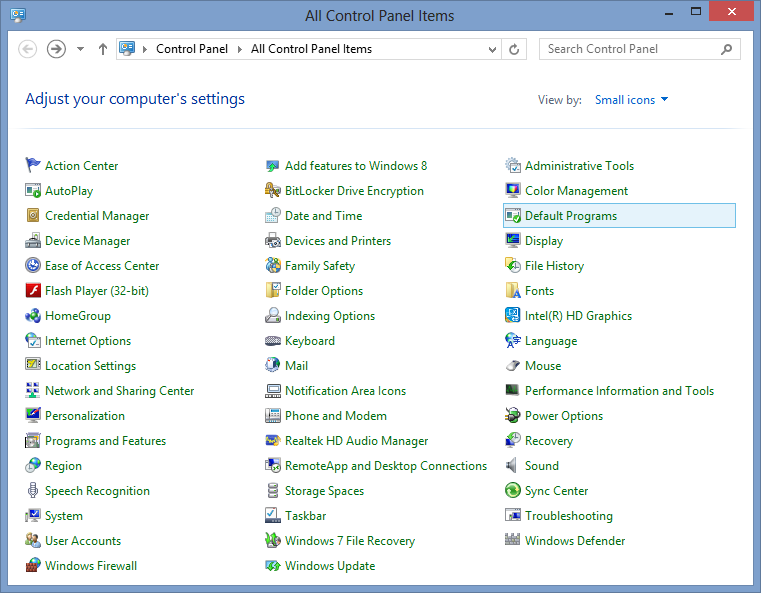 2 On the next screen, click on Set your default program
2 On the next screen, click on Set your default program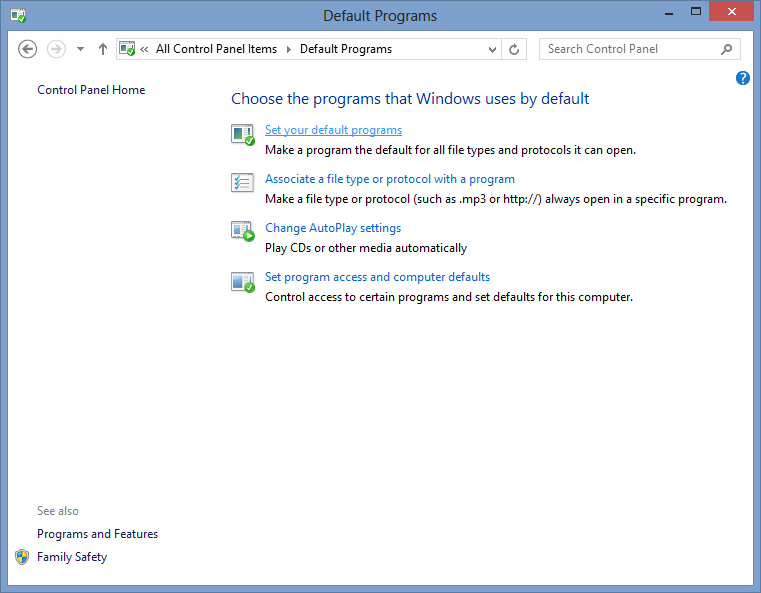 3 Then in the list of programs which appears on the left side of the window, click on Windows Photo Viewer and then on the Choose defaults for this program
3 Then in the list of programs which appears on the left side of the window, click on Windows Photo Viewer and then on the Choose defaults for this program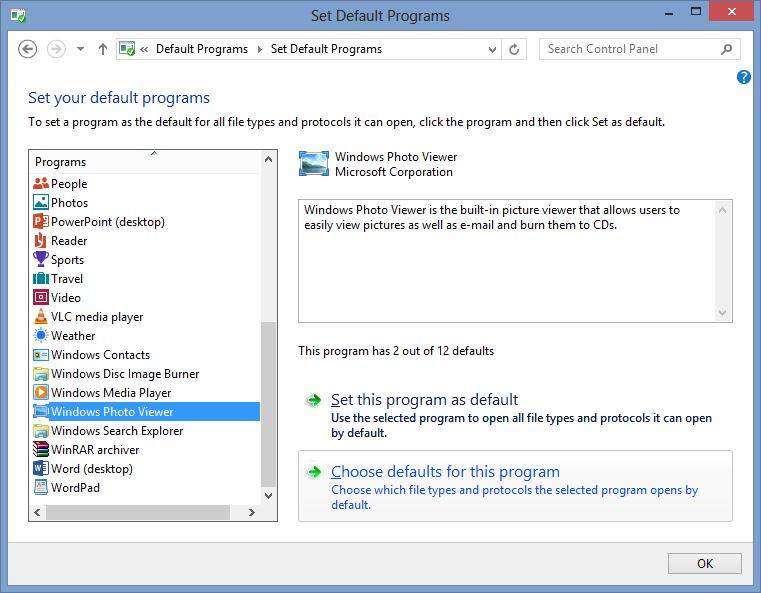 4 Finally, in the last screen, select all extensions (unless you would like to leave something unchecked) and click Save.
4 Finally, in the last screen, select all extensions (unless you would like to leave something unchecked) and click Save.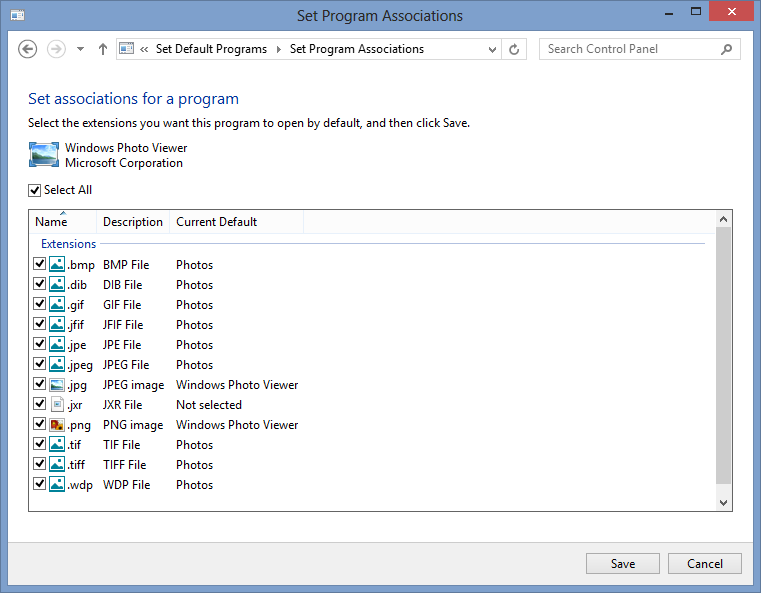
Enjoy viewing your photos with the Windows Photo Viewer.

