Have you ever tried to install Windows 64bit on your mac? If you have done so, you already know that the process of installing and running Windows 64bit is absolutely fine.
Then you have to install Apple’s drivers from your Mac OS X dvd.
According to Apple, only a few intel based models are capable of running 64bit Windows which is not true.
The list of apple computers capable of running 64bit Windows, which is originally published by apple is the following (http://support.apple.com/kb/HT1846):
- MacBook Pro (13-inch, Mid 2009)
- MacBook Pro (15-inch, Early 2008) and later
- MacBook Pro (17-inch, Early 2008) and later
- Mac Pro (Early 2008) and later
- iMac (21.5 inch, Late 2009)
- iMac (27-inch, Late 2009)
- iMac (27-inch, Quad Core, Late 2009)
- MacBook (13-inch, Late 2009)
- etc
Unfortunately, before the driver’s installation begins you may receive the following frustrating message:
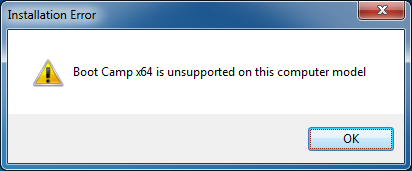
Here is the solution to your problem. By following these steps you will be able to install windows 64bit drivers on your mac.
1 Go to Start > Computer. Then right click on your cd/dvd rom drive where the Snow Leopard (Mac OS 6.10) dvd appears and click open. 2 From there, move to Boot Camp > Drivers > Apple and right click by typing (Shift+F10) or by using an external mouse on the file with the name BootCamp64.msi. From the list of options appeared, select Troubleshoot compatibility.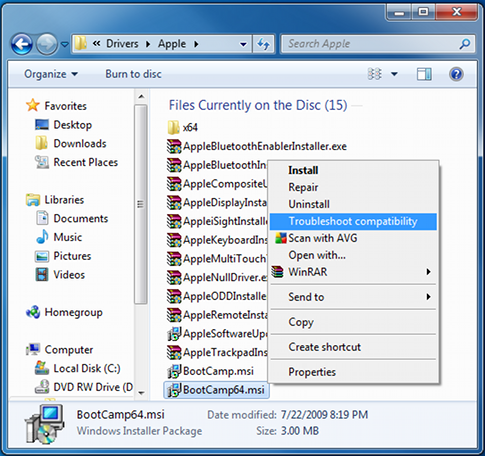 3 Wait a few seconds, and a screen like the following will appear. From this screen click on the “Start the program…” button and the installation process will begin.
3 Wait a few seconds, and a screen like the following will appear. From this screen click on the “Start the program…” button and the installation process will begin.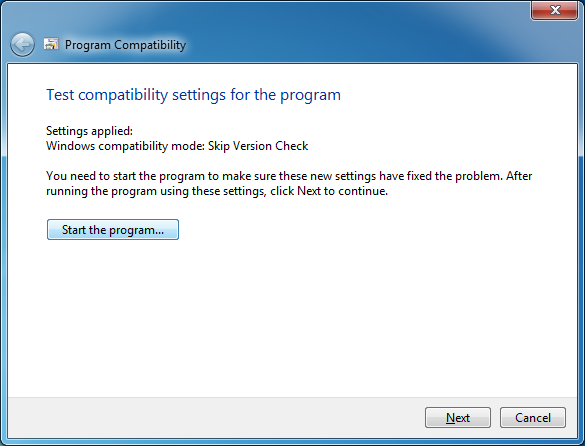 4 When the drivers are installed, you might be asked to restart your computer. When the computer boots, install the latest bootcamp update for Windows 64bit and you are done.
4 When the drivers are installed, you might be asked to restart your computer. When the computer boots, install the latest bootcamp update for Windows 64bit and you are done.
Enjoy your Windows 64bit on your intel based mac!

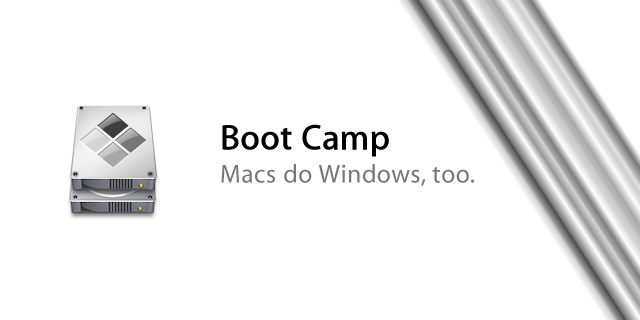
Brilliant. I had a nightmare sorting Windows 7 to install, when I got this bootcamp message I almost cried, but thanks to you my dignity remains intact!
If you are using a trackpad place 2 fingers(seperated) on the pad, and click the mouse… that is how you “right click” on a mac.
Simple yet brilliant, cheers. Works on my iMac8,1 (Early 2008).
Thats great but before I install the drivers I cant right click with the mac trackpad so i cant open the bootcamp64 file ???
Try connecting an external usb mouse.
Thats what I had to do
You can just select the file, then go to the File Menu and click Troubleshoot Compatibility from there. That’s what I did.
Thanks for this solution, I was going bonkers trying to figure this out!!!
Or Shift+F10 simulates the right click and opens up the Context menu
great fix, cheers mate!
Very big help! thank you so much!
Great fix!!! Thank you so much.
This is Great! Really a big help! Thanks!
Hey, it seems to work in the beginning but at step 3, it gives me this: “this program has known compatibility issues”….”Apple has one or more drivers with known incompabilities with this version of Windows”…
I have a macbooc unibody 13″ (october 2008)
I installed Windows 7 on 64bits
GREATTT !! THANK YOU VERY MUCH !
you are a prince among men. Thank you.
Wow! That was redonkulously simple! I semi-freaked when i saw this, as I thought it’s be hard to get my audio drivers working, but you saved the day! Thanks!
actually you don’t need any of that ‘compatibility’
stuff.. it’s only the ‘setup’
exe that does the version check.. not the MSI..
I could have saved myself a lot of headaches by just opening the MSI from the beginning instead of trying to find workarounds to open it first..
apparently vista is crippled, as you said, mostly in the area of security configuration and missing basic system management tools, (not just with the disabled aero)..
Are you sure about that? If you open up the MSI in Orca you can see the compatability check in there.
Can anybody confirm this working on the 13″ Macbook aluminum late 2008? I saw that John from comment #55 had a problem with his 9400m graphics card not loading.
It worked for me.
Mate you are a legend. Sure I’ll give you a $1. I can’t believe the problems that are still associated with Bootcamp installs. It’s obvious Apple don’t really want people easily installing windows on there beloved Macs. I deal in second had computers and alot of people want bootcamp and EVERY SINGLE install has some sort of different glitch like this one. Thankfully to google and people like yourself working around apples bullshit is relatively easy! APPLE you make good hardware but people are getting sick of your attempts to monopolize the computer world! BOOOO to Apple and Cheers to Michael and all the others that help with these un-needed issues!