Have you ever tried to install Windows 64bit on your mac? If you have done so, you already know that the process of installing and running Windows 64bit is absolutely fine.
Then you have to install Apple’s drivers from your Mac OS X dvd.
According to Apple, only a few intel based models are capable of running 64bit Windows which is not true.
The list of apple computers capable of running 64bit Windows, which is originally published by apple is the following (http://support.apple.com/kb/HT1846):
- MacBook Pro (13-inch, Mid 2009)
- MacBook Pro (15-inch, Early 2008) and later
- MacBook Pro (17-inch, Early 2008) and later
- Mac Pro (Early 2008) and later
- iMac (21.5 inch, Late 2009)
- iMac (27-inch, Late 2009)
- iMac (27-inch, Quad Core, Late 2009)
- MacBook (13-inch, Late 2009)
- etc
Unfortunately, before the driver’s installation begins you may receive the following frustrating message:
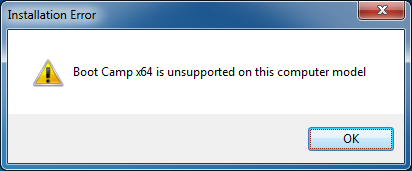
Here is the solution to your problem. By following these steps you will be able to install windows 64bit drivers on your mac.
1 Go to Start > Computer. Then right click on your cd/dvd rom drive where the Snow Leopard (Mac OS 6.10) dvd appears and click open. 2 From there, move to Boot Camp > Drivers > Apple and right click by typing (Shift+F10) or by using an external mouse on the file with the name BootCamp64.msi. From the list of options appeared, select Troubleshoot compatibility.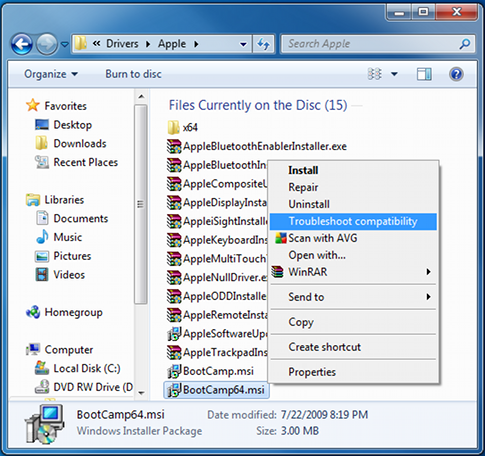 3 Wait a few seconds, and a screen like the following will appear. From this screen click on the “Start the program…” button and the installation process will begin.
3 Wait a few seconds, and a screen like the following will appear. From this screen click on the “Start the program…” button and the installation process will begin.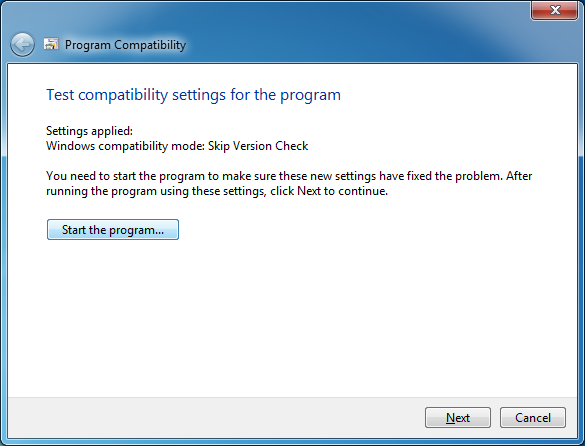 4 When the drivers are installed, you might be asked to restart your computer. When the computer boots, install the latest bootcamp update for Windows 64bit and you are done.
4 When the drivers are installed, you might be asked to restart your computer. When the computer boots, install the latest bootcamp update for Windows 64bit and you are done.
Enjoy your Windows 64bit on your intel based mac!

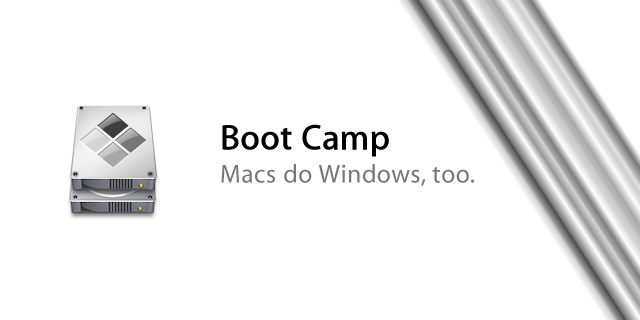
Thanks a lot!
Thankyou so much, thought i was going to have to download the x32 version and then burn that too. This was a great help thanks 😀
Fantastic, thank you!
Thank you so much this worked perfectly. 🙂
Thank you! It makes so much sense now and I knew it could be done.
Thanks! I was about to give up! 🙂
Finally a solution! Thank you so much. It worked smooth and beautifully 🙂
I tried it, and it worked for most drivers, it installed the keyboard drivers, but for some reason windows doesn’t recognize my 9400m graphics card in my Macbook Aluminum late 2008. Any help?
It worked! THANK YOU!!!!!!!
Thank you!
I got through the first part–installed BootCamp 3.0–but now I’m having the same problem with BC 3.1. I tried the ‘Troubleshoot Compatibility’ trick again, but I still get the ‘requires Boot Camp 3.0’ message.
Any ideas for me?
Try to reinstall the BootCamp 3.0 following the steps mentioned, restart your computer and then install the 3.1.
Thanks a lot really helpful.
My deepest gratitude to you! you have saved me so much stress – Much cheer & Warmest regards.
Thanks very much for this!
I got it to work, thanks. I’m really worried though that since my iMac isn’t officially supported by apple that I’ll have a problem. I’ve called CompUSA and they’re gonna let me return the 64 to get the 32….should I do that? I just don’t want there to be a problem with my computer and then apple tell me it’s because of the 64 and then it will be too late to return it.
The biggest difference between Windows 64bit and 32bit is that the 64bit can allocate more than 4GB of memory while 32bit is limited to ~4GB max.
In your case, if you have 4GB ram or less on your iMac and its memory cannot be expanded to more than 4GB, it does not make any difference whether you install the 32bit or 64bit version of windows. On the other hand, if you are planning to buy a new pc or mac I recommend keeping the win 64bit because in the near future, every platform will be based on the 64bit architecture.