Have you ever tried to install Windows 64bit on your mac? If you have done so, you already know that the process of installing and running Windows 64bit is absolutely fine.
Then you have to install Apple’s drivers from your Mac OS X dvd.
According to Apple, only a few intel based models are capable of running 64bit Windows which is not true.
The list of apple computers capable of running 64bit Windows, which is originally published by apple is the following (http://support.apple.com/kb/HT1846):
- MacBook Pro (13-inch, Mid 2009)
- MacBook Pro (15-inch, Early 2008) and later
- MacBook Pro (17-inch, Early 2008) and later
- Mac Pro (Early 2008) and later
- iMac (21.5 inch, Late 2009)
- iMac (27-inch, Late 2009)
- iMac (27-inch, Quad Core, Late 2009)
- MacBook (13-inch, Late 2009)
- etc
Unfortunately, before the driver’s installation begins you may receive the following frustrating message:
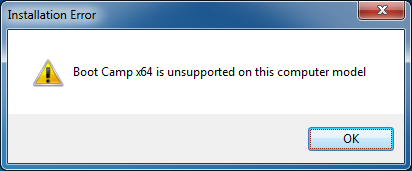
Here is the solution to your problem. By following these steps you will be able to install windows 64bit drivers on your mac.
1 Go to Start > Computer. Then right click on your cd/dvd rom drive where the Snow Leopard (Mac OS 6.10) dvd appears and click open. 2 From there, move to Boot Camp > Drivers > Apple and right click by typing (Shift+F10) or by using an external mouse on the file with the name BootCamp64.msi. From the list of options appeared, select Troubleshoot compatibility.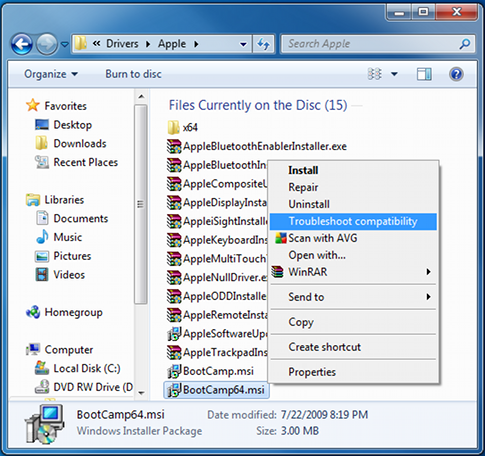 3 Wait a few seconds, and a screen like the following will appear. From this screen click on the “Start the program…” button and the installation process will begin.
3 Wait a few seconds, and a screen like the following will appear. From this screen click on the “Start the program…” button and the installation process will begin.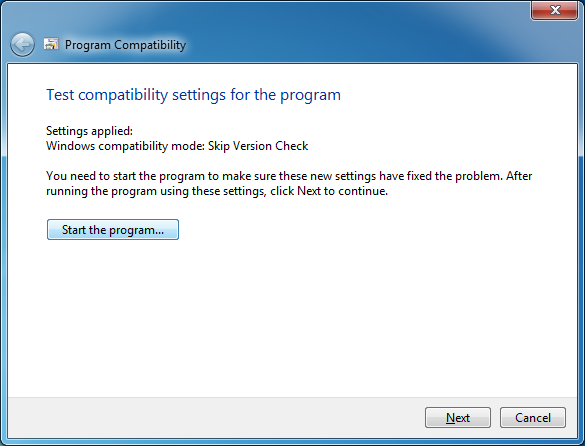 4 When the drivers are installed, you might be asked to restart your computer. When the computer boots, install the latest bootcamp update for Windows 64bit and you are done.
4 When the drivers are installed, you might be asked to restart your computer. When the computer boots, install the latest bootcamp update for Windows 64bit and you are done.
Enjoy your Windows 64bit on your intel based mac!

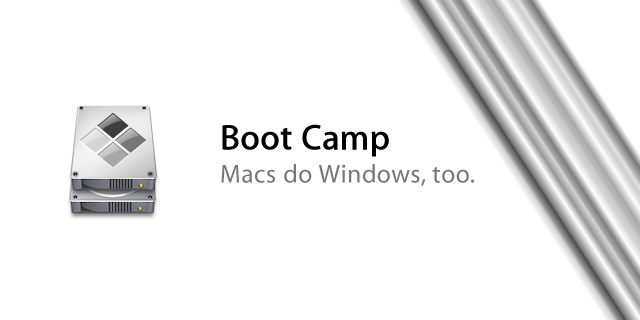
It works very good, thank you very much for this 🙂
This was extremely helpful, thanks so much!
Also for those wanting to right-click without the drivers: shift-F10 at the same time (you might need to press it twice)
sorrrryyyyyy
i should have read better. ignore my previous question
need help!
same problem as #220 jennifer.
how do i launch the cmd.exe as administrator? win7 without the drivers on my 2009 macbook does not allow me to right click..
usb ports are not recognized either, so i guess a usb mouse will not help either..
help will be most appreciated
1.Launch CMD.exe as an administrator. You can do this by right-clicking on it and selecting RUN AS ADMINISTRATOR or left-clicking on it while holding CTRL+SHIFT to do the same.
2.Traverse to your boot camp installation directory
3.Execute the following command: msiexec /i Bootcamp64.msi
In windows, my right-click menu didn’t display the Troubleshooting menu item. But then I tried running the command line in Admin mode (described above by PhilM) and it worked. Thanks! FYI, I was installing WinVista on Mac 2009 version.
Ive just tried this on a Mac Pro 1,1 running Windows 8 (upgraded using the windows upgrade tool from microsoft) and can report this works.
This post was great!!!!! Everything worked fine. I was going crazy trying to find info on this. Thanks again!
Uhhuuu!! NICE! THANKS A LOT!
Awesome! Thank you very much! Using Early 2008 MacBook Pro, Windows 7 Ultimate 64 bit
i just try this to fix my partitions , but i can’t install the bootcamp, it can’t be confugure because it find an error before the intallation.
i can’t get back my mac partition
A real life saver. Windows 7 ultimate edition 64 bit on a 2.4ghz macbook pro 3.1 2007 with 6gb ram and 512gb SSD. this with mountain lion makes a huge change. Panic over lol. There’s nothing more entertaining than windows panicing over software. well… either way I’ve 2 OS platforms sitting here and it’s great. wonder what it’ll be like with windows 8.
Again, you do understand that we aren’t talking about Windows panicking about software here. This is Apple panicking about hardware. We’re using Windows to get around the self imposed Apple limitation. The hardware isn’t supported by Apple.
Ah there’s the installer 🙂 You’re the best!
WORKED THANKS
I can’t right click because I have a multi-touch trackpad. I have tried cmd-click and ctrl-click, but no luck. Any other suggestions? I’m so close I can taste it!
try select file and press ALT. then in top menu select: File -> Troublsht..