Have you ever tried to install Windows 64bit on your mac? If you have done so, you already know that the process of installing and running Windows 64bit is absolutely fine.
Then you have to install Apple’s drivers from your Mac OS X dvd.
According to Apple, only a few intel based models are capable of running 64bit Windows which is not true.
The list of apple computers capable of running 64bit Windows, which is originally published by apple is the following (http://support.apple.com/kb/HT1846):
- MacBook Pro (13-inch, Mid 2009)
- MacBook Pro (15-inch, Early 2008) and later
- MacBook Pro (17-inch, Early 2008) and later
- Mac Pro (Early 2008) and later
- iMac (21.5 inch, Late 2009)
- iMac (27-inch, Late 2009)
- iMac (27-inch, Quad Core, Late 2009)
- MacBook (13-inch, Late 2009)
- etc
Unfortunately, before the driver’s installation begins you may receive the following frustrating message:
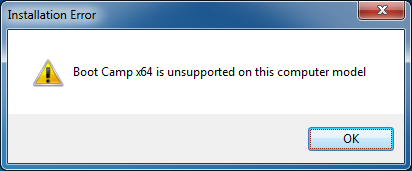
Here is the solution to your problem. By following these steps you will be able to install windows 64bit drivers on your mac.
1 Go to Start > Computer. Then right click on your cd/dvd rom drive where the Snow Leopard (Mac OS 6.10) dvd appears and click open. 2 From there, move to Boot Camp > Drivers > Apple and right click by typing (Shift+F10) or by using an external mouse on the file with the name BootCamp64.msi. From the list of options appeared, select Troubleshoot compatibility.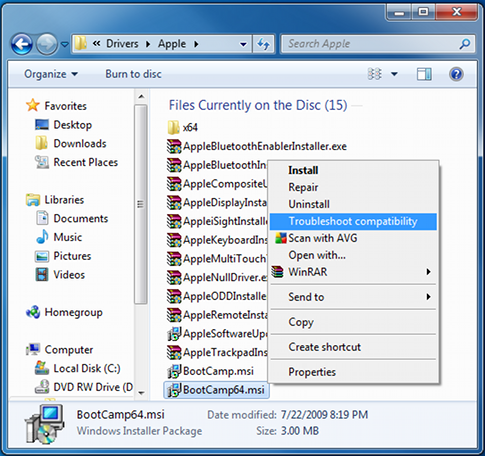 3 Wait a few seconds, and a screen like the following will appear. From this screen click on the “Start the program…” button and the installation process will begin.
3 Wait a few seconds, and a screen like the following will appear. From this screen click on the “Start the program…” button and the installation process will begin.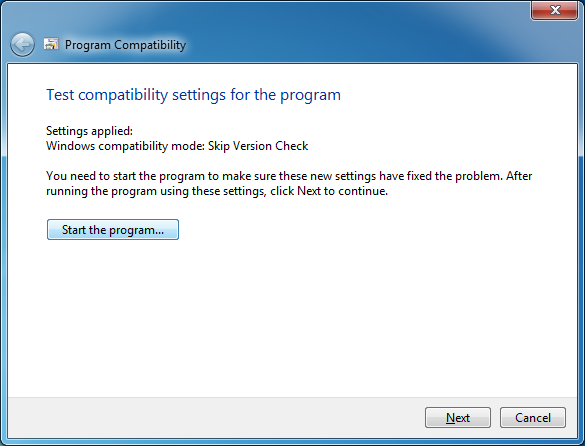 4 When the drivers are installed, you might be asked to restart your computer. When the computer boots, install the latest bootcamp update for Windows 64bit and you are done.
4 When the drivers are installed, you might be asked to restart your computer. When the computer boots, install the latest bootcamp update for Windows 64bit and you are done.
Enjoy your Windows 64bit on your intel based mac!

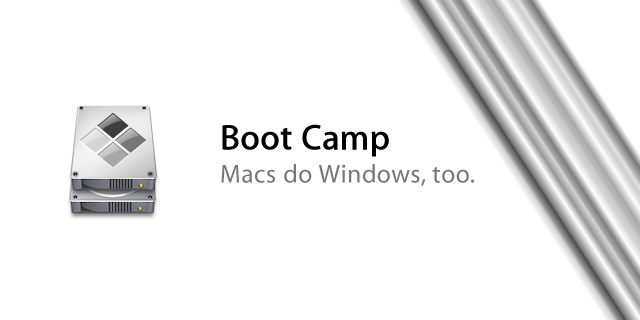
imac 24” 2008
Apple people are noobs m8! Why would they do sush a bullshity thing to us if the 64 windows package can actually be installed! thanks 4 the help dude! u r a pro!
thank you verry much
Thank you so much! This worked perfectly on my Late 2006 MacBook, first Gen with Intel!
Thank you. This worked very well on my white MacBook (mid 2007)
😀
Thanks – worked for me (had to use admin rights as per Mikey’s comment though. Might be worth adding that to your main article: https://michael.anastasiou.me/en/component/content/article/7-how-to/22-qboot-camp-x64-is-unsupported-on-this-computer-modelq-solution#comment-253
Thank you so much – this was so useful
It’s really helps ) Thanks!
thanks
[b]This is the fix….read carefully![/b]
I am writing this as of Aug 13th…up to date!
1. Click Start
2. In search type, “cmd”
3. When the results appear Right+click CMD and “Run as Administrator”
4. Then navigate to the folder where the BootCamp64.msi is located, (example: cd\c:\Users\Mikey\Documents)
5. The prompt will then take you to that folder.
6. Type “BootCamp64.msi” and press enter.
It will then run the installer bypassing all of the crap that Windows 7 blocks.
EXTREMELY HELPFUL! This worked for me. The only difference was that I had to find the BootCamp64.msi file, which was in a subfolder on my setup disk. Thank you!
You do understand that we’re getting around what Apple blocks right?
Yes, Phil M, This is about what Apple blocks. Yet, Mikey’s solution did the trick for my early 2009 iMac. Your solution resulted in a message about BootCamp64.msi requiring elevated privileges.
gracias
I ask where i found the driver of network controller in my Windows 7 but i use Macbook Pro laptop any installer can’t recognized the software. Please give the link to be download the installer of network controller
Thank you, really found this guide to be one of the more helpful guides on the internet.
Good man
Hi,
I have similar problem. I set up boot camp 3.0 on windows 7( x64 ). Then, while I was setting up boot camp 3.1, I had a problem. This problem is ”
The Boot Camp 3.1 Update requires Boot Camp 3.0 or greater. Please install Boot Camp 3.0 before proceeding with the install of the 3.1 Update”.
HEY THANK FOR THE HELP IT WORKS VERY WELL.. BUT I STILL HAVING A PROBLEM MINE IST NOT READING BY THE USB DRIVE I WILL BE HAPPY IF I GET THIS HELP THANK AGAIN