Have you ever tried to install Windows 64bit on your mac? If you have done so, you already know that the process of installing and running Windows 64bit is absolutely fine.
Then you have to install Apple’s drivers from your Mac OS X dvd.
According to Apple, only a few intel based models are capable of running 64bit Windows which is not true.
The list of apple computers capable of running 64bit Windows, which is originally published by apple is the following (http://support.apple.com/kb/HT1846):
- MacBook Pro (13-inch, Mid 2009)
- MacBook Pro (15-inch, Early 2008) and later
- MacBook Pro (17-inch, Early 2008) and later
- Mac Pro (Early 2008) and later
- iMac (21.5 inch, Late 2009)
- iMac (27-inch, Late 2009)
- iMac (27-inch, Quad Core, Late 2009)
- MacBook (13-inch, Late 2009)
- etc
Unfortunately, before the driver’s installation begins you may receive the following frustrating message:
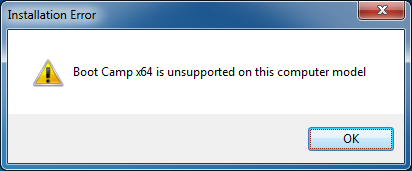
Here is the solution to your problem. By following these steps you will be able to install windows 64bit drivers on your mac.
1 Go to Start > Computer. Then right click on your cd/dvd rom drive where the Snow Leopard (Mac OS 6.10) dvd appears and click open. 2 From there, move to Boot Camp > Drivers > Apple and right click by typing (Shift+F10) or by using an external mouse on the file with the name BootCamp64.msi. From the list of options appeared, select Troubleshoot compatibility.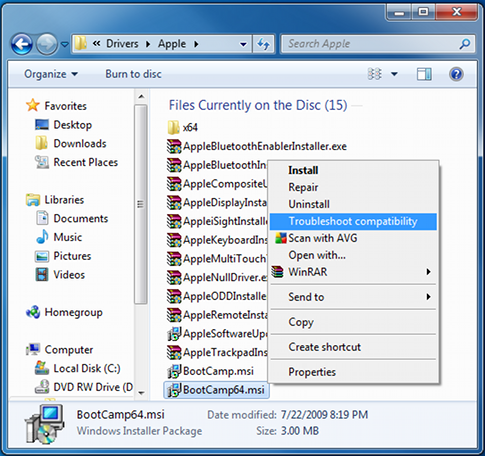 3 Wait a few seconds, and a screen like the following will appear. From this screen click on the “Start the program…” button and the installation process will begin.
3 Wait a few seconds, and a screen like the following will appear. From this screen click on the “Start the program…” button and the installation process will begin.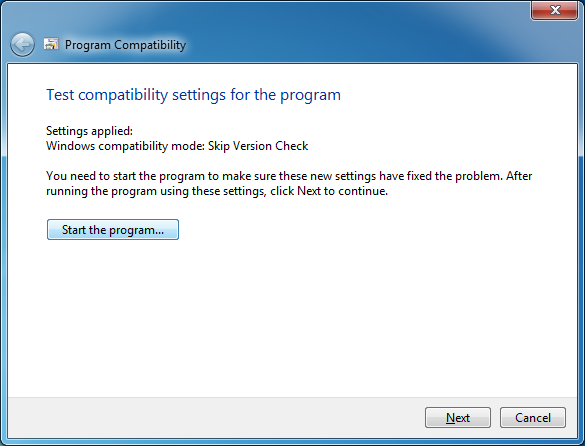 4 When the drivers are installed, you might be asked to restart your computer. When the computer boots, install the latest bootcamp update for Windows 64bit and you are done.
4 When the drivers are installed, you might be asked to restart your computer. When the computer boots, install the latest bootcamp update for Windows 64bit and you are done.
Enjoy your Windows 64bit on your intel based mac!

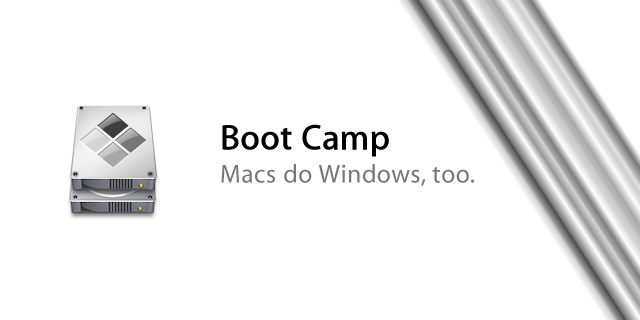
HI, I have an iMac early 2008. After installing Windows 7, I followed the procedure presented above, but the Troubleshoot compatibility part does not work. It prompts me to restart the computer and try again, but it never works… Can someone help me? Thanks in advance.
Thanks so much works greats. But only with OS 10.6 not with 10.5.
OMG! THANKS!
when i right click, i don’t get the option for “troubleshoot compatibility” :/
Im a moron…… never mind 🙂
Doesn’t work for me.
It still gives the same errormessage.
Im haved used Lion install disk, which might be the problem.
It works great. Thanks
Freakin Genius!!!
I used both your instructions and Jona’s on my early 2008 macbook with windows 7 64 bit sp1 install and its running the driver installer right now, so many thanks! and for a good measure !!!
Alex, man you are a genius. I so hate Windows 🙁
Thank you SO much for this guide, but I still have one nagging problem: how am I supposed to download boot camp v3.2 onto the Windows partition if I cannot access the internet even after repairing the drivers? Sorry to ask such a simple question, but I’ve been at this for a couple hours now.
And I’m running a Mac 10.6 OSX with Snow Leopard. I have ethernet connection as well as wifi on my mac partition.
I’ve been looking up a solution to the problem I’ve been having with my mac for a while now. You’re a life saver!!!
I LOVE YOUUU
As all previous have had similar experiences as myself: thank you for this advice. Worked like a charm. Fantastic!
Bullshit ALEXH8R2001, alex’s tip works very well. Thank you alex for sharing that! Installing win7 64-bit driver on early 2008 imac right now.