Have you ever tried to install Windows 64bit on your mac? If you have done so, you already know that the process of installing and running Windows 64bit is absolutely fine.
Then you have to install Apple’s drivers from your Mac OS X dvd.
According to Apple, only a few intel based models are capable of running 64bit Windows which is not true.
The list of apple computers capable of running 64bit Windows, which is originally published by apple is the following (http://support.apple.com/kb/HT1846):
- MacBook Pro (13-inch, Mid 2009)
- MacBook Pro (15-inch, Early 2008) and later
- MacBook Pro (17-inch, Early 2008) and later
- Mac Pro (Early 2008) and later
- iMac (21.5 inch, Late 2009)
- iMac (27-inch, Late 2009)
- iMac (27-inch, Quad Core, Late 2009)
- MacBook (13-inch, Late 2009)
- etc
Unfortunately, before the driver’s installation begins you may receive the following frustrating message:
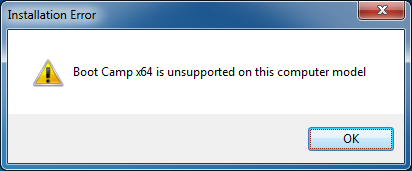
Here is the solution to your problem. By following these steps you will be able to install windows 64bit drivers on your mac.
1 Go to Start > Computer. Then right click on your cd/dvd rom drive where the Snow Leopard (Mac OS 6.10) dvd appears and click open. 2 From there, move to Boot Camp > Drivers > Apple and right click by typing (Shift+F10) or by using an external mouse on the file with the name BootCamp64.msi. From the list of options appeared, select Troubleshoot compatibility.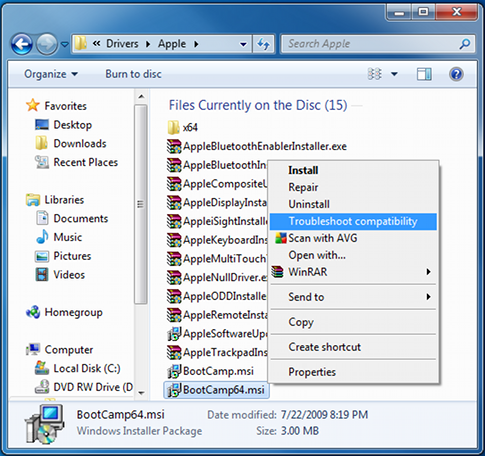 3 Wait a few seconds, and a screen like the following will appear. From this screen click on the “Start the program…” button and the installation process will begin.
3 Wait a few seconds, and a screen like the following will appear. From this screen click on the “Start the program…” button and the installation process will begin.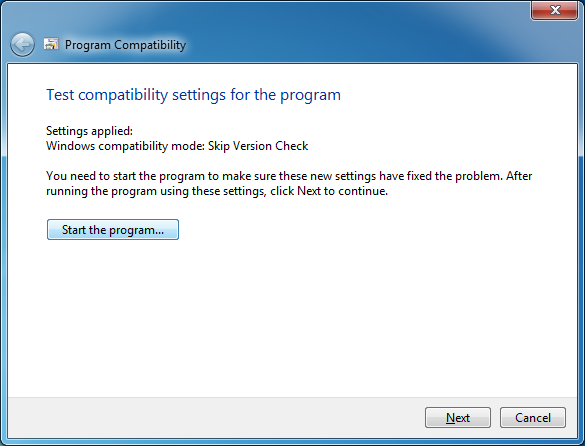 4 When the drivers are installed, you might be asked to restart your computer. When the computer boots, install the latest bootcamp update for Windows 64bit and you are done.
4 When the drivers are installed, you might be asked to restart your computer. When the computer boots, install the latest bootcamp update for Windows 64bit and you are done.
Enjoy your Windows 64bit on your intel based mac!

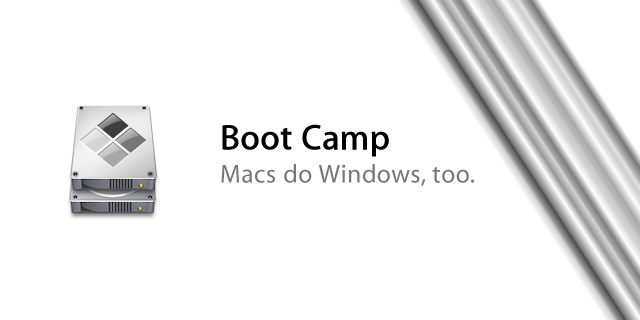
You rock Dude!
Thank you sooo much man, this was soooo helpful. i searched everywhere but noone had the actual solution to this problem. thnxx alot dude. for the guyz who cant use their right click to get the Troubleshoot icon, just use your mouse.
hi to all…
Do you know if this works with a non original copy of windows 7 ultimate 64 bits? Is there any windows 7 activator that works in mac?
Thank you, very helpful.
Thank You so much!!!
many many thanks… i have been looking for some time… not even the Apple Genius Bar could help…
Just wanted to say thanks, installing Windows 7 x64 on my late 2009 MacBook and encountered this issue. Your guidelines seem to have solved it!
Thank you! I have used Vista Ultimate x64 on my MBP before so I cold not understand why is this version of Boot Camp (3.0) incompatible. Now everything is OK thanks to your post. 😀
Thank you so much!!
Thanks a ton!!! I’ve been pulling my hair out for days trying to get everything to work and voila! Wish I had found this sooner! Cheers!
Thanks a lot- this worked where everything else had failed. Genius.
Thanks alot… i was looking for this solution all over the internet…
thank’s man! It’s amazing!
people from apple doesn’t know jaja!
Thank you so much for the instructions! This is exactly what I was looking for and it worked perfectly!!
Hey a big thanks to you man! i’ve been looking around for a solution to this problem but haven’t found one till i came across your post. really thanks alot!